How To
Compressed: How to Compress Large Files Using WinRAR
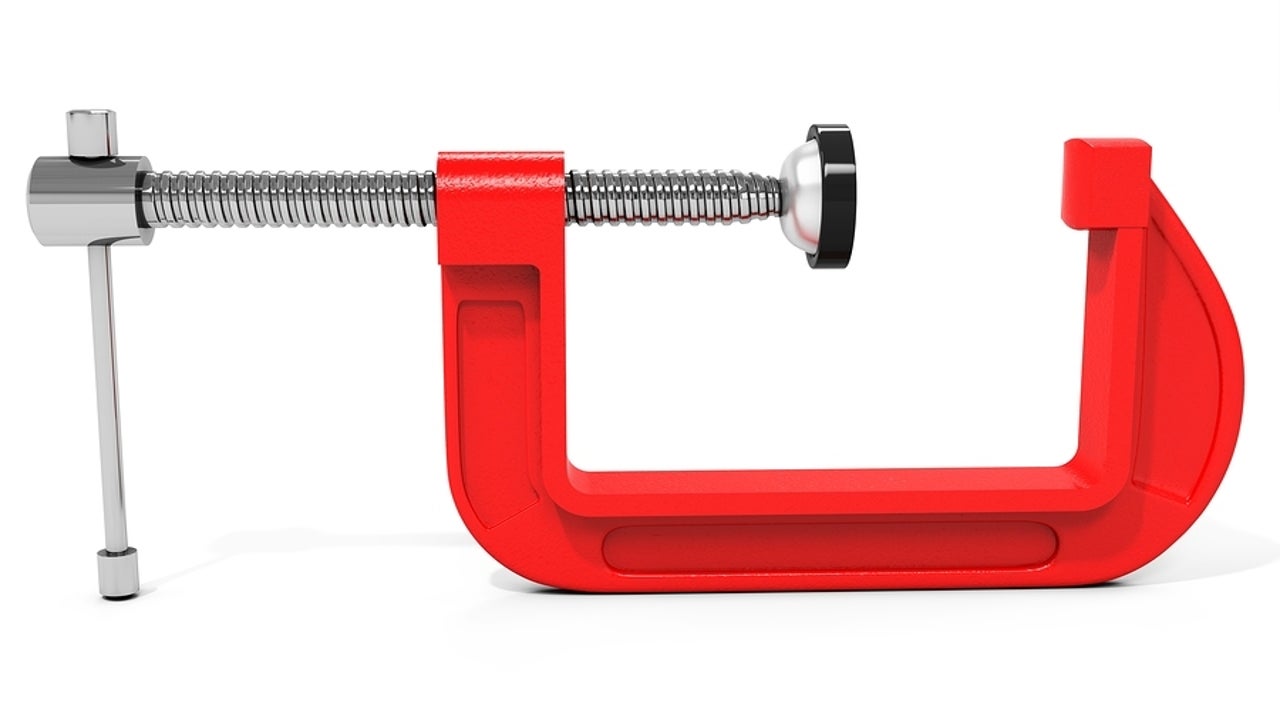
- March 17, 2016
- Updated: July 2, 2025 at 7:02 AM
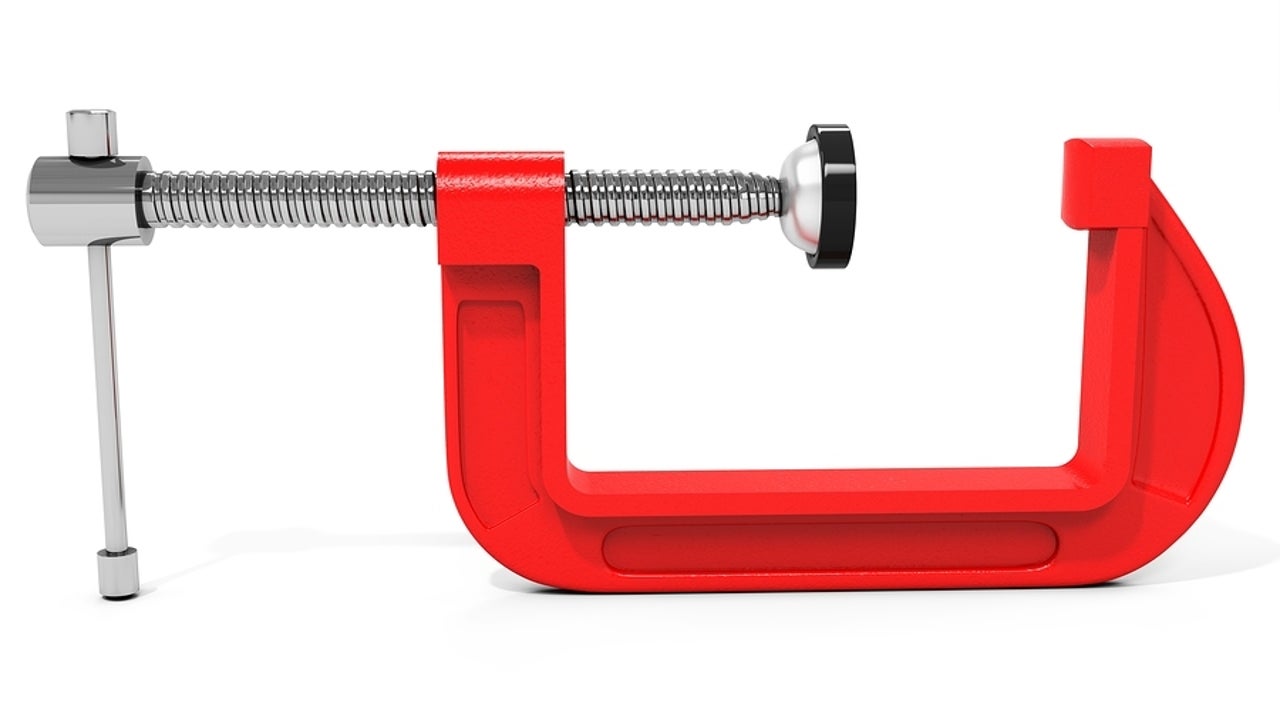
Compressing files in WinRAR is fast and easy, and there are many benefits to using this powerful tool. When you compress a file, you’re able to save space, but you’re also able to save time. Because many email service providers place limits on the sizes of files being sent, you may find yourself having to send multiple emails in order to get files sent. When you compress files, you can make them smaller, allowing you to send fewer emails. Of course, smaller files also take up less hard drive space, giving you more room to store data on your computer or digital device.
How to Compress a File in WinRAR
One of the best parts about compressing files in WinRAR is that you don’t even need to open the program to do it. Once installed, WinRAR will allow you to see its options when you right click on a file. So, to get started, simply right click on the file you want to compress and select Add to Archive. This will automatically place the selected file into a new archive that is created by WinRAR. You can add as many files as you would like.
Once you’ve added your files, you’ll be presented with a window that offers you the ability to name the new archive along with several other options. Here, you can also select whether you want to compress the file(s) using .rar or .zip file formats. The difference between the two is that .rar files can only be opened using a program like WinRAR, whereas .zip files can be opened by almost all compression programs.
This window also gives you the option to select the Compression Method. If you have the time, it’s a good idea to select Best. This will be slower, but it will give you the smallest file size. You can also choose to Split By Volume and enter in your own custom size criteria. Once you’re ready, simply click on the Ok button and WinRAR will take care of the rest.
You can see this video to get an insight into how to extract and compress file with WinRar
Decompressing a File in WinRAR
WinRAR also makes it incredibly easy to decompress files as well. Simply double click on an archive and it will open a window that shows you the contents within. You can choose to decompress the entire archive or you can drag and drop individual files to the chosen destination on your hard drive.
To learn even more about WinRAR, check out this video: Best Tips and Tricks!
Latest from Softonic Editorial Team
You may also like
 News
NewsThe Stormtroopers have terrible aim, but Mark Hamill has an explanation for it
Read more
 News
NewsValve confirms that the Steam Machine will be worth as a computer with its specifications
Read more
 News
NewsVoice actress Jennifer English, known for her work in Baldur's Gate 3 and Expedition 33, says her best work is in an MMO that has not been released yet
Read more
 News
NewsA specialist in action from Dune and John Wick 4 accuses Star Wars: Vision of plagiarizing one of its choreographies
Read more
 News
NewsThe creators of Silksong want players to discover the game's secrets without consulting the Internet
Read more
 News
NewsWicked 2 has dominated the box office, making 226 million dollars worldwide in its opening weekend
Read more