WinRAR: An essential tool to compress and decompress all file formats
WinRAR is one of the tools for compressing and decompressing files most well-known and downloaded from the Internet. Developed by RARLAB and considered by many as the ultimate rival of the popular utility tools WinZIP or 7-Zip, it remains firm as the best option for performing compression and decompression tasks in the main formats of the market (RAR, ZIP, 7Z, ISO, TAR, etc.). Versatile, fast, and secure, WinRAR has become one of the essential apps for any Windows computer. Would you like to know why?
What is WinRAR and what is it used for?
WinRAR is a powerful file compressor and decompressor. It has been around for many years and, in fact, it was a pioneer among apps that perform all kinds of compression tasks. Some of its main attractions are undoubtedly its speed and ease of use. Despite being with us for more than two decades (almost three!), WINRAR maintains the same intuitive interface as in its early days. That is why it is the preferred option for users around the world looking for a lightweight but powerful program to compress and decompress files of all types.
Key Features of WinRAR
- Efficient Compression: WinRAR excels in compressing files, reducing their size without compromising quality. This not only saves storage space but also makes file transfers faster.
- Versatile Archiving: With support for various archive formats, including the proprietary RAR format, WinRAR ensures compatibility with a wide range of file types. This versatility is a significant advantage for users dealing with diverse file formats.
- User-Friendly Interface: Navigating WinRAR is a breeze, thanks to its intuitive and user-friendly interface. The design is polished yet straightforward, catering to both beginners and advanced users.
- Security Features: WinRAR provides robust security features, including password protection and encryption. This ensures that your sensitive files remain confidential and protected from unauthorized access.
- Speedy Extraction: Time is precious, and WinRAR understands that. The program boasts fast compression and extraction speeds, making the file management process swift and efficient.
Let’s take a closer look at its features:
Interface and basic functions: Simplicity and good results
As we have already mentioned, WinRAR has maintained a very similar interface since its inception. It is very simple and intuitive, facilitating navigation and allowing any type of user, regardless of their computer knowledge, to use the program without problems. From it, you can select the files and folders you want to compress as well as explore their content.
WinRAR is not only capable of compressing files into a single file, but also splitting those with large dimensions into different parts. This greatly facilitates the task of sharing files with third parties without exceeding the limits of services such as email attachments or the capacity of a cloud storage platform.
Another star feature of WinRAR is that, in addition to compressing and decompressing files in just a couple of clicks, it is also capable of creating self-extracting files. These are completely customizable, allowing you to add a description, details, and even change their icon. This makes it much easier to share files with third parties without requiring them to have the program installed.
Finally, it is worth noting that WinRAR incorporates a tool for repairing damaged files. This is of incalculable value when it comes to recovering a corrupt file or one that has not been saved correctly. And of course, from the app, you can add a password to all your files to keep them always secure.
Which formats is WinRAR compatible with?
Despite its name, WinRAR is compatible with most compression formats on the market. These are the main ones:
- RAR
- ZIP
- 7Z
- ISO
- TAR
- GZ
- BZ2
- CAB
- ARJ
- LZH/LHA
- UUE/XXE
- JAR
- ACE
- Z
Can I download WinRAR for free?
WinRAR is a shareware program that offers a free 40-day trial period. After that time, the user must purchase a license to activate it or completely uninstall it from their computer. Although many users may not know it, WinRAR is not a free tool and it is necessary to activate it in order to use it indefinitely and legally.
WinRAR alternatives
WinRAR is like a superhero for your computer files. It's been around for a while and is loved by both tech experts and regular folks. However, alternatives might be handier for you in certain cases. Here are the best alternatives for WinRAR:
7-Zip
Whether you're safeguarding files or optimizing storage, 7-Zip emerges as a versatile contender. Boasting a straightforward interface, 7-Zip supports an extensive array of file types, including TAR, GZIP, LZH, ARJ, ISO, WIM, RPM, NSIS, MSI, CPIO, CAB, CHM, BZIP2, and 7Z. Key features include:
- Zips files really well.
- Keeps your files safe with a strong password feature.
- Can do special things like extracting files on its own and following commands.
WinZip
A robust compressor and archiver for Windows, WinZip offers a clean user interface and powerful features. Supporting formats like IMG, RAR, TAZ, TGZ, ISO, MME, and more, WinZip provides:
- 256-bit encryption for data security.
- Advanced functionalities such as file conversion, image resizing, and watermark addition.
- Integration with Microsoft Windows and Outlook.
KGB Archiver
Functioning akin to WinZip, KGB Archiver is a lightweight, free alternative offering efficient file compression. Noteworthy features include:
- Compression of various file types.
- User-friendly interface with multiple compression settings.
- AES-256 encryption for secure file
In the world of computer files, WinRAR is a superhero, but it's good to know there are sidekicks like 7-Zip and friends to help with the mission of keeping your digital world in order. Whether you go with WinRAR or one of its alternatives, the goal is simple: make handling files on your computer easy and efficient.
Is 7-Zip the same as WinRAR?
While both 7-Zip and WinRAR excel in file compression, they deploy distinct algorithms. 7-Zip opts for the LZMA algorithm, emphasizing high compression rates, while WinRAR utilizes the RAR algorithm, prioritizing fast compression speeds. The choice between the two hinges on personal preferences and requirements, with 7-Zip favoring open-source appeal and expansive format support, and WinRAR boasting speed, a polished interface, and RAR format compatibility.
Is a RAR file a virus?
Dispelling a common misconception, a RAR file alone cannot infect your computer. Similar to zip files, RAR files securely encapsulate multiple files, mitigating the risk of harm. While viruses may lurk within compressed files, exercising caution and downloading only from reliable sources ensures the safety of your computer.
Version 7.00 Beta 4 update
WinRAR’s latest version comes with minor changes that contribute to a smoother user experience. Headlining these is a fixed version of the “exhaustive search” archiving mode paired with the placing of extracted files to the current folder instead of the disk root when the command “WinRAR x arcname.rar \” is run. However, users must take note that the timestamps of files extracted from UDF .iso archives don’t include the offset of the time zones yet.
Much more than a file compressor and decompressor
WinRAR is, without a doubt, one of the best options on the market when it comes to compressing and decompressing files. With almost 30 years behind it, RARLAB's software has established itself as the most versatile, intuitive, and efficient option of the moment, providing much more than a perfect ally to reduce the size of your files. And with tools as interesting as its system for repairing damaged files or the possibility of creating self-extracting files, WinRAR is a secure choice to make the most of your Windows computer.
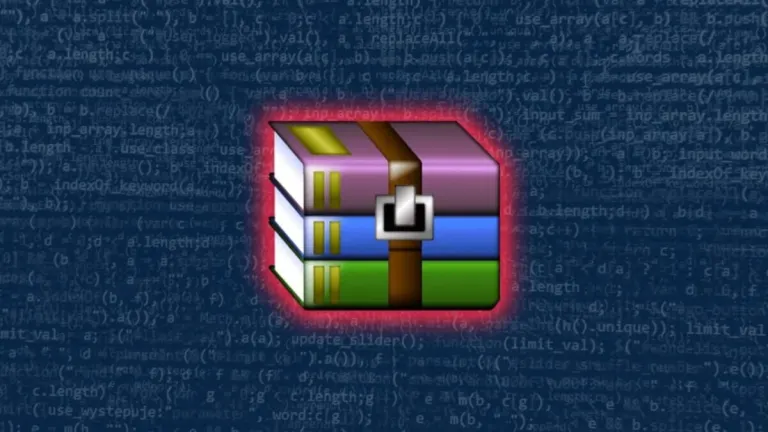

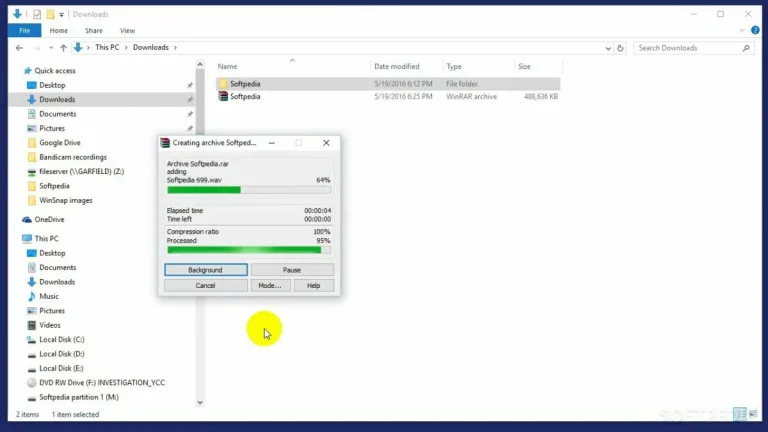





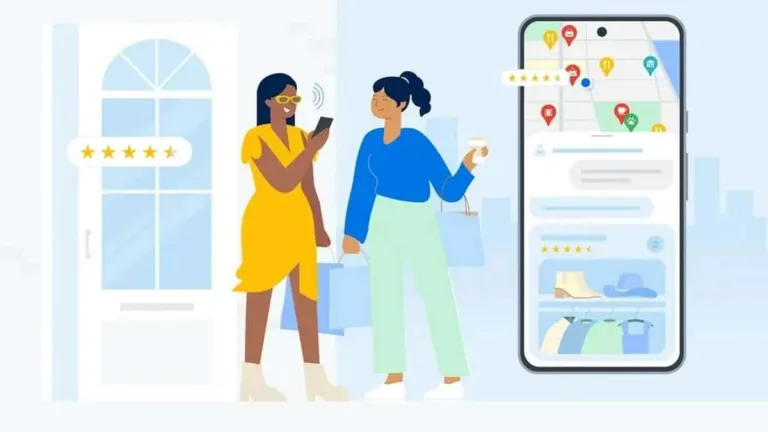

User reviews about WinRAR
by draggs07
This is a very helpful piece of software. Also, a big plus is the dev's position on the length of the free trial. The free trial never actually expires. They advertise it as a 40-day free trial, but they never will revoke your ability to use the software. They only really expect companies to pay for the program. The only functions that are not available in the trial version are tools only companies are interested in using (as far as I understand it.) Good on them! More
by Rakesh Badgali
Its very friendly to use. I would recommend to all of my friends and relatives.
by bargaoanu alex
dfghjkl;uytreweyuquwc n nnxnxnmziuegc xnxjs x ssknsnxjxjxx
by Jeet Pakistan
Useful software for everyone. it help me a lot sine I'm using this software.
by Kerry Murphy
The software works adequately in trial mode although it has security problems that are daunting. My problem is with the company. I bought the software at a special price of $20, was billed $29 and then discovered that the license would not attach to the software and, therefore, was useless.I had paid through Paypal so I accessed their dispute resolution process after I was repeatedly unable to get a response through WinRar directly. WinRar responded by contacting me in an e-mail outside of the Paypal dispute resolution process. The e-mail from WinRar was rude, unhelpful and ignored the overcharge. They forwarded another key and chastised me for attempting to get a refund for a product that did not work. The new key did not work and the e-mail was so aggressive and unresponsive that I have decided to just pay the money and devote the next 10 years to leaving informative reviews about WinRar and their handler Clearbridge anywhere and everywhere I can. On-line scammers like these guys should be identified as a warning to others contemplating any transaction with them.Better programs from honest companies include 7 Zip, B1 Archiver, Extract Now and many others. Those listed above are free. More
by Swastik Krishna
its a very great application to use and i'm having loads of fun using it.