How To
How to Stop Winrar from Opening Jar Files in 3 Fast Steps

- November 29, 2022
- Updated: July 2, 2025 at 3:17 AM

There may be specific zipped files that you don’t want WinRAR opening on Android devices, iOS, Linux, Windows, and Mac. One such example is JAR files. This file extension stands for Java Archive and is a few file formats that handle both audio, images, and class files. You may prefer your Java application and not WinRAR to open that JAR file. So how do you stop WinRAR from opening this file extension?
How to Stop Winrar from Opening Jar Files
Step 1: Open WinRAR
Open your WinRAR program on your chosen device. In the top menu bar, click on ‘Options,’ and a drop-down list will appear.

Step 2: Access integrations
In the drop-down list that appears, click on the ‘Settings tab. Click on the ‘Integrations’ tab to open a list of all the file extensions that WinRAR will open.
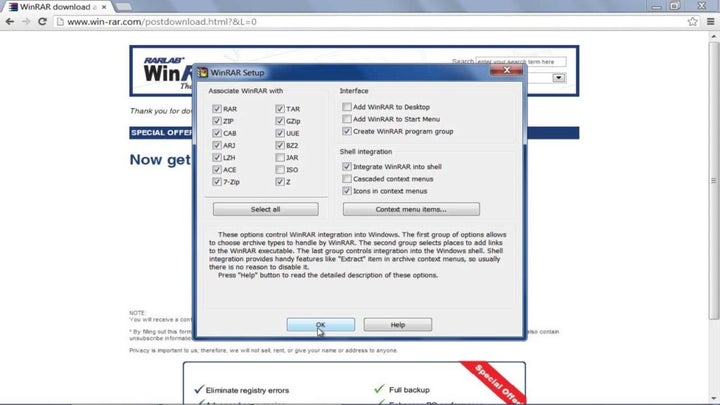
Step 3: Uncheck ‘JAR’ Files
Find the JAR files extension in the list and uncheck it. This will stop WinRAR from opening JAR files.
You can now right-click on your JAR files and click on ‘Open With’ and then ‘Choose App’ to select which program you want to open the Jar file. If you tick the ‘Always Use This App To Open .jar Files’ option, this will become the default program for opening JAR files in the future.
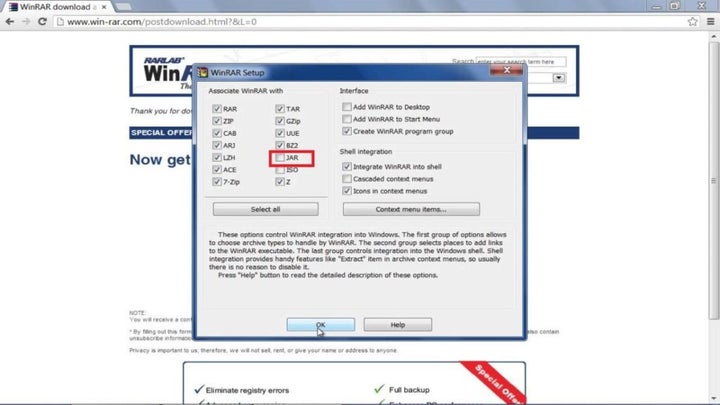
Customize Your File Extraction Program
As you can see from the above, it is effortless to customize your file extraction program. You can easily choose which files to open and which ones not. Why not try it now.
Latest from Shaun M Jooste
You may also like
 News
NewsAlejandro G Iñárritu only has good words for Tom Cruise
Read more
 News
NewsThis cult classic of immersive sims will stop being sold in digital stores starting October 10th
Read more
 News
NewsIf you have experienced failures trying to connect to your favorite gaming platforms, it's not you: they have suffered a massive DDoS attack
Read more
 News
NewsThere is a killer that 'Monstruos' will never dedicate a season to, and for good reason
Read more
 News
NewsJames Cameron didn't want Arnold Schwarzenegger as the hero for Terminator, but the actor knew how to get the role
Read more
 News
NewsIf you're having trouble playing Riot's fighting game, you're not alone and there are a couple of things you can do
Read more